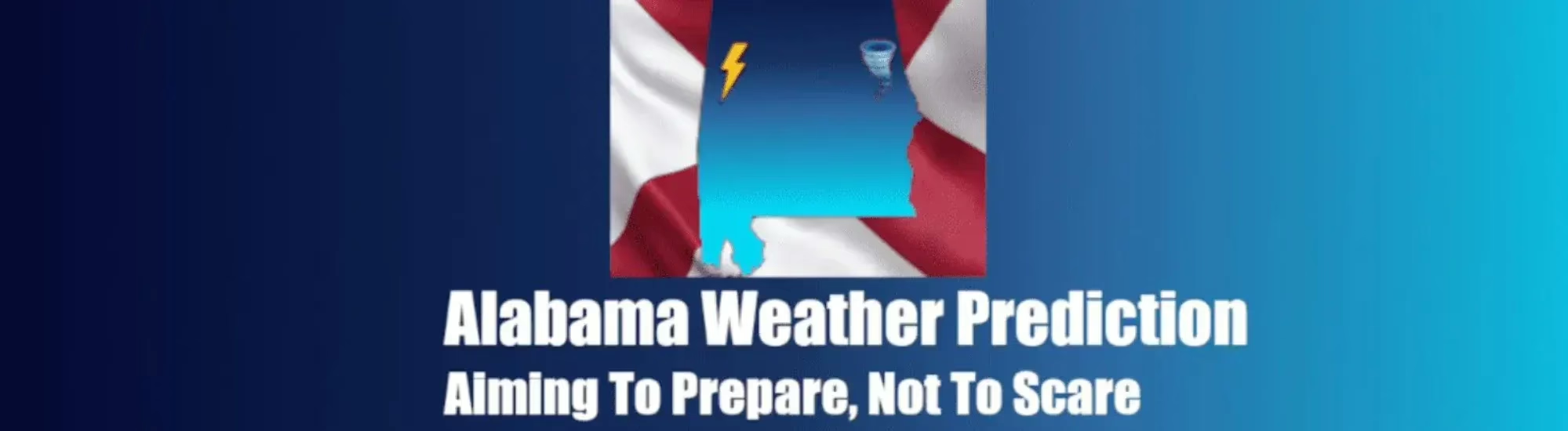Use the various methods below to get in touch with our Team. Slack serves as our primary source for communication, and all users are welcome to join by requesting access. Our IEMChat server posts product updates from the NWS in real-time. Finally, if you would like to contact us directly, you may use the form.
Join our Discord server to keep in touch with the Team in real-time while also receiving real-time updates from the NWS and SPC. Powerful integrations are in place on the server so updates can be sent even when Team members are not present. Discord’s powerful notification system allows you to receive only the notifications you would like.
Discord is provided absolutely free of charge. To join, click the Join Discord button at the bottom of any Page on our website.
Connecting to IEMChat – Jabber/XMPP Server
In addition to our live chat room, we encourage all users to connect to our Jabber chat room where not only can you chat with our Team members, but you will receive real-time updates from the National Weather Service and Storm Prediction Center. This can be a critical internet source!
Option 1 – Use the Web
The most simple and convenient way to connect to our chat room is to use the weather.im service. Let’s get you connected and into our conference room.
- Step 1 – Navigate to https://weather.im/live
- Step 2 – Login or proceed anonymously.
- Step 3 – On the top left sidebar select Join Group Chat.
- Step 4 – Find awpwxchat and double click to join
Logging in allows you to have your own username and to save bookmarks, in addition, it gives you the ability to automatically join the group chat when you log in, but this is optional.
Option 2 – Use a Client – Preferred, Recommended Method
This does require registering on the weather.im server!
Choose from a list of Jabber/XMPP clients, our personal favorite is Pidgin, but you can also use something like Mozilla Thunderbird, which also serves as an open-source e-mail/chat client.
- For conference server, put conference.weather.im
- For username and password, put in the username and password you created.
- For conference group/chat, put awpwxchat